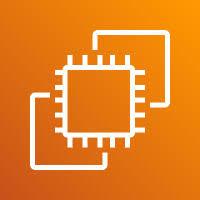(#E015C2) Configuring Tenancy Settings for Your EC2 Instances in AWS
Tenancy in AWS refers to how your EC2 instances are hosted on physical servers. It determines whether your instance shares the underlying hardware with other AWS accounts or runs on dedicated hardware. There are three main tenancy options: You can specify tenancy during instance launch or VPC creation. For more information use this link – […]
(#E015C2) Configuring Tenancy Settings for Your EC2 Instances in AWS Read More »