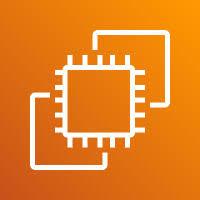how to copy AMI other region
how to copy AMI other region Why copy AMI other region 2. Go to the AMI section and select the AMI to copy it to another region 3. Click the Actions button, then select the Copy AMI option. 4. Provide the basic details for the AMI and select the destination region. 5. Choose the Tags […]
how to copy AMI other region Read More »