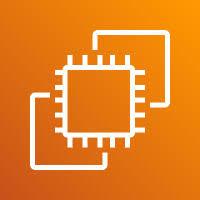How to encrypt AMI
How to encrypt AMI Encrypting an AMI means its EBS snapshots are encrypted using AWS KMS keys, protecting data at rest and in transit. You can’t encrypt an existing AMI directly — you must copy it and enable encryption. Benefits: Keeps AMI data secure even during cross-region transfers Disadvantages: Quick Tip to Remember: Unencrypted AMI […]
How to encrypt AMI Read More »