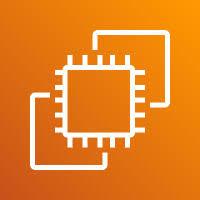How to deregister AMI
What is Deregistration –
Deregistering an AMI means removing it from your list of available AMIs so it can no longer be used to launch new instances. However, deregistering does not automatically delete the underlying snapshots.
Why Deregister an AMI? –
- Clean up unused resources
Deregister AMIs you no longer use to avoid confusion or mistakes. - Cost Optimization
Although AMIs themselves don’t cost money, their associated snapshots in Amazon EBS do. After deregistration, you should delete snapshots to stop ongoing costs. - Security
Remove old AMIs that may contain outdated software or security vulnerabilities.
4. Version Control
Helps manage and keep only updated or tested machine images in your environment.
Steps to Deregister an AMI (Console)
- Log in to AWS Console
- Go to EC2 Dashboard
- In the left-hand menu, click on AMIs
- Locate the AMI you want to deregister
- Select the AMI → Click on Actions → Choose Deregister
- Confirm the action
Note:
- Deregistered AMIs cannot be recovered.
- Deregistration does not delete EBS snapshots—you must do this manually if they are no longer needed.
- Log in to your AWS account and navigate to the EC2 section to perform this operation.
2. Locate the AMI option in the left-hand navigation pane.
3. Then, select the AMI you want to delete.
4. Click the Actions button, select the “Deregister AMI” option, and then confirm by clicking on “Deregister AMI”.
5 . After completing this operation, verify whether the AMI still exists or has been successfully removed.
For more information use this link. – https://docs.aws.amazon.com/AWSEC2/latest/UserGuide/deregister-ami.html
END