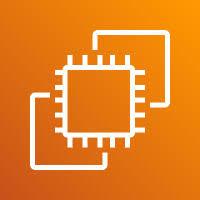how to manage AMI tags
Why important tags in AMI –
1. Resource Organization – Tags help categorize and organize AMIs, making it easier to identify their purpose — e.g., Environment=Dev, Project=Website
2. Cost Management – Though AMIs themselves don’t incur costs, tagging them helps associate related EC2, EBS, and snapshot resources with specific teams or projects for billing and cost tracking.
3. Access Management (IAM Policies) – Tags can be used in IAM policies to control who can access or modify specific AMIs based on tag values (e.g., only allow access to AMIs tagged with Department=IT)Log in to your AWS Management Console, navigate to the EC2 section, and locate the AMI option.
1. Log in to your AWS Management Console, navigate to the EC2 section, and locate the AMI option.
2. Select the AMI you want to tag, then navigate to the Tags section.
3. Then, check if any tags are already available. If you want to add new tags, click on the Manage Tags option.
4. Click on add new tags.
5. Next, provide a key and value for the new tag, then click on Save.
6. Then, verify that the tags have been successfully applied to the AMI.
END