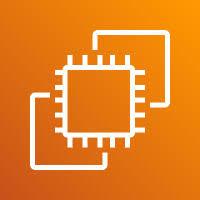An Amazon Machine Image (AMI) is a template that contains the software configuration (operating system, application server, applications, and related settings) required to launch an instance in Amazon EC2.
Benefits of AMI:
Faster Deployments: Quickly launch pre-configured EC2 instances.
Consistency: Ensures all instances have the exact same software and configuration.
Backup & Recovery: Acts as a backup for existing instances, enabling disaster recovery.
Scalability: Easily scale out applications by launching multiple instances from the same AMI.
Customization: Create custom AMIs with your preferred setup and use them across regions or accounts.
Use Cases:
Creating identical environments for dev, test, and production.
Backing up EC2 instances before making changes.
Launching pre-installed software stacks like LAMP, NGINX, Docker, etc.
Automating infrastructure by integrating AMIs with auto scaling groups or launch templates.
For more information use this link – https://docs.aws.amazon.com/AWSEC2/latest/UserGuide/AMIs.html
1.Log in to your AWS account with valid credentials.
2. Search for the EC2 section, navigate inside, and carefully select the server you want to create an image of, as these may belong to production or testing environments.
3. After selecting the instance, click on the Actions button, navigate to Image and templates, and select the Create image option.
4. Then provide an image name based on the application identification, add a description, and choose the ‘Reboot instance’ option based on your requirement.
✅ Reboot enabled (checked) – EC2 instance temporarily restarts → Application is briefly down → But AMI is 100% consistent and safe to use.
❌ Reboot disabled (unchecked) – No downtime → Application remains running → But AMI may have inconsistent data, especially if database or app is writing to disk.
Here, I unchecked the ‘Reboot instance’ box and proceeded to the next step.
5. Then click on Create image. To verify, go to the AMI section and check the result.
Yes ir created successfully.
END