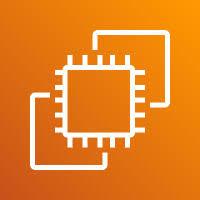Tenancy in AWS refers to how your EC2 instances are hosted on physical servers. It determines whether your instance shares the underlying hardware with other AWS accounts or runs on dedicated hardware. There are three main tenancy options:
- Shared (default) – Your instance runs on hardware shared with other AWS customers. This is the most cost-effective option.
- Dedicated Instance – Your instance runs on hardware dedicated to your AWS account, but may share the hardware with your other instances. Useful for regulatory or compliance needs.
- Dedicated Host – You get full control over a physical server. This is used when you need to use your own server-bound licenses or track usage by physical server.
You can specify tenancy during instance launch or VPC creation.
For more information use this link – https://docs.aws.amazon.com/license-manager/latest/userguide/conversion-tenancy.html
1. Login to your AWS account and launch a server. During the instance launch process, navigate to the “Advanced Details” section. There, you will find the “Tenancy” option. Choose the appropriate tenancy type based on your requirements.
2. Now, select the tenancy option that best suits your requirements.
3. Once you launch the server, it will run under the default shared tenancy unless you have selected a different option.
END